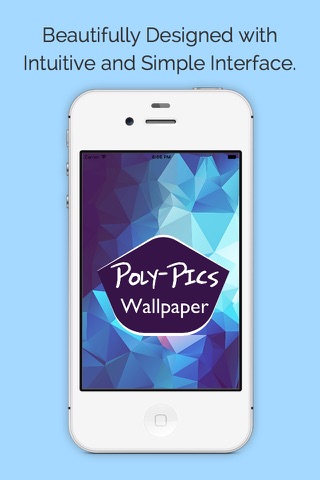
Looking for stunning and unique high definition wallpapers for your iPhone? Not wanting to browse through hundreds of uninteresting, low-res, or boring wallpaper dumps? Poly-Pics Wallpaper has you covered! Optimized for the latest iPhones and built with simplicity in mind, Poly-Pics Wallpaper offers users a fluid, intuitive experience. Choose from over 40+ HD unique geometric designs that will set your wallpaper apart from your friends!
What does "Poly" even mean!? Poly refers to polygon graphics -- first made popular through 3D graphics and animations. Simply put, polygon designed wallpapers have a unique and distinct *POP* that pair great with the beautiful iPhone display!
How to Set Your New Wallpaper:
1) Open the "Poly-Pics Wallpaper" Application.
2) Select the Image or Images you like.
3) From the Full-Screen View, Tap Save the Image.
4) If this is your first time saving a wallpaper from the app, you will be presented a prompt asking "Poly-Pics Wallpaper" to access your Photos. Click Ok. (This access is to allow the image to be saved to your Photos).
5) You will see a note indicating that your photo has been saved.
6) Navigate to the Photos App and locate the image you would like to set as your new wallpaper.
7) Select the Upload button (square with up arrow)
8) Tap on Use as Wallpaper.
9) Enjoy your new & awesome wallpaper!
Rate my app & let me know your thoughts!



